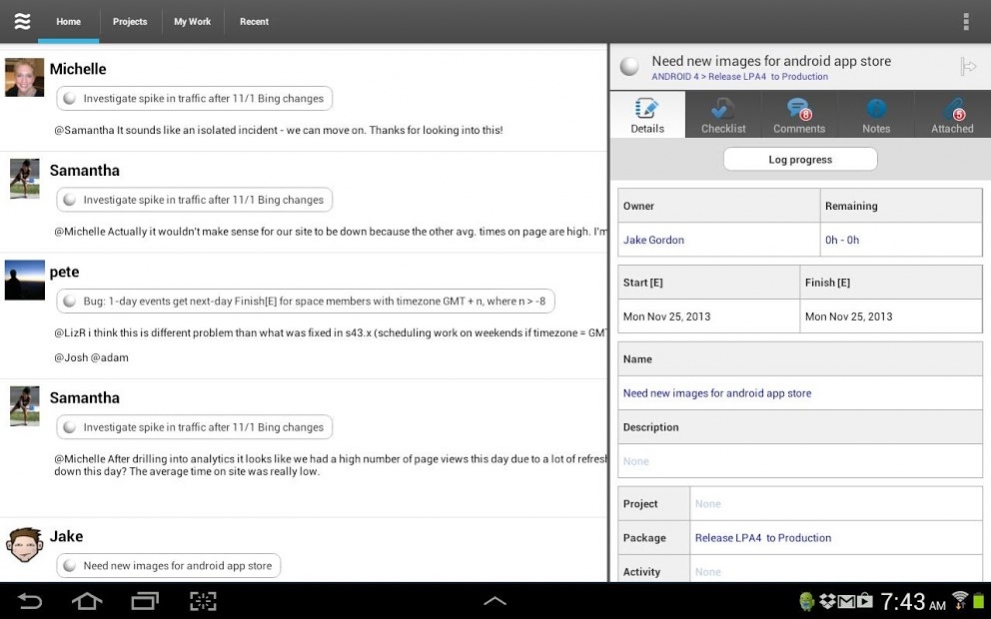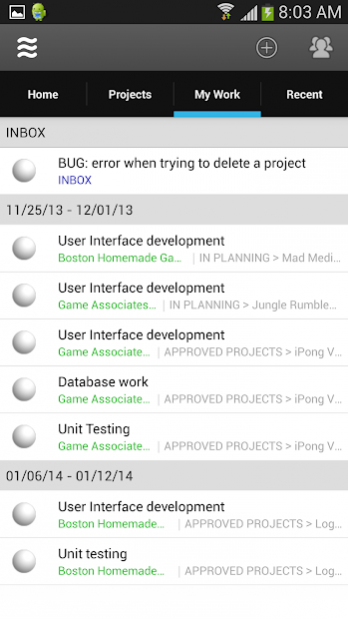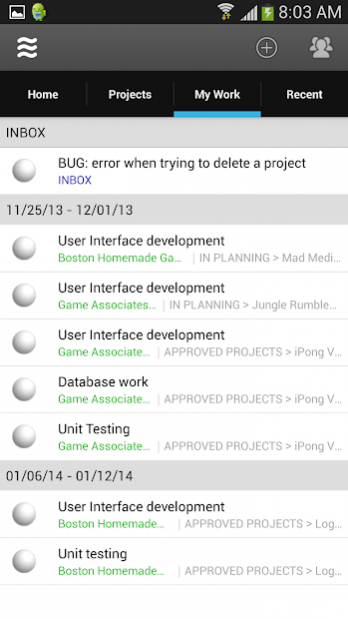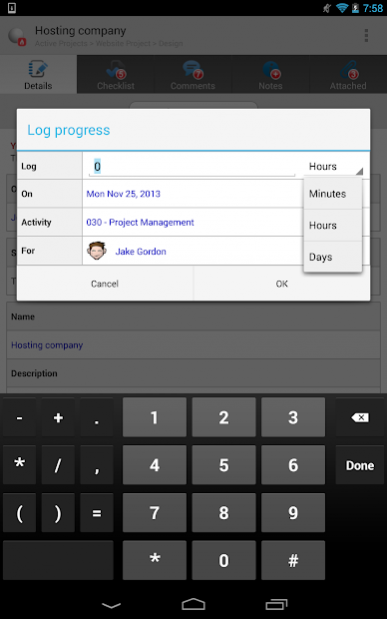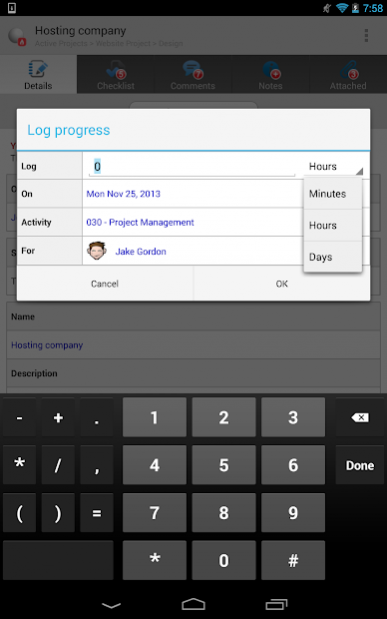LiquidPlanner
Free Version
Publisher Description
LiquidPlanner is the industry’s only priority-based, predictive online project management software. Our product was built on the belief that teams work best when they organize tasks by priority, and make best case/worst case estimates. Our software is designed to execute millions of schedule calibrations over the course of a project in order to provide accurate real-time schedules across entire portfolios. The result: a flexible and realistic way to handle complex demands; accurate insights into projects; team collaboration in one workspace, and easy-to-use analytics to measure successes.
Features include:
· Multi-project planning and organization
· Realistic scheduling based on priority and best-case/worst-case estimates
· Drag-and-drop scheduling
· Integrated timesheets
· Integrated project portals
· Collaboration and file sharing
· Notification, document sharing and commenting
· Analysis and trend reporting
· Email and calendar integration
· Organized conversation threads
· Checklists within each task and project
To use this application you must have an existing LiquidPlanner account. Sign up now at www.liquidplanner.com.
About LiquidPlanner
LiquidPlanner is a free app for Android published in the Office Suites & Tools list of apps, part of Business.
The company that develops LiquidPlanner is LiquidPlanner Inc. The latest version released by its developer is 1.0. This app was rated by 1 users of our site and has an average rating of 3.0.
To install LiquidPlanner on your Android device, just click the green Continue To App button above to start the installation process. The app is listed on our website since 2015-06-23 and was downloaded 191 times. We have already checked if the download link is safe, however for your own protection we recommend that you scan the downloaded app with your antivirus. Your antivirus may detect the LiquidPlanner as malware as malware if the download link to com.liquidplanner is broken.
How to install LiquidPlanner on your Android device:
- Click on the Continue To App button on our website. This will redirect you to Google Play.
- Once the LiquidPlanner is shown in the Google Play listing of your Android device, you can start its download and installation. Tap on the Install button located below the search bar and to the right of the app icon.
- A pop-up window with the permissions required by LiquidPlanner will be shown. Click on Accept to continue the process.
- LiquidPlanner will be downloaded onto your device, displaying a progress. Once the download completes, the installation will start and you'll get a notification after the installation is finished.